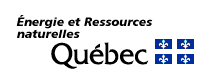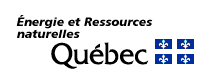Aide - Préalables techniques
1.1 Version de navigateur
Ce site est optimisé pour le navigateur Internet Explorer version
4.0 ou une version plus récente. + noter que pour la version
4.0, le Service
pack 1 de Microsoft est nécessaire pour visualiser les
images.
La présentation graphique est quelque peu différente avec le navigateur
Netscape, ce qui rend l'utilisation moins conviviale. De plus, la version 4.06 ou supérieure de Netscape est requise pour visualiser les images. Notez cependant que la visualisation
n'est pas possible avec la version 6.xx de Netscape.
1.2 Java Virtual Machine ou JVM
Sur le site, la composante « Java Virtual
Machine » est nécessaire pour utiliser l'outil de visualisation des documents numérisés.
La composante Sun Virtual Machine doit donc être installée sur votre ordinateur.
Pour savoir si la composante est déjà installée sur votre ordinateur :
- à partir de votre navigateur, allez dans le menu Outils | options
Internet…;
- sélectionnez l'onglet Avancées;
- dans la fenêtre, recherchez le paramètre Java VM ou Java (Sun).
Voici un lien permettant de télécharger gratuitement la composante « Java Virtual Machine » :
1.3 Visualisation des documents numérisés
Lorsque vous consultez un document numérisé, l'icône suivant  apparaît. apparaît.
Pour que la consultation soit efficace, votre ordinateur doit posséder
les composantes minimales suivantes :
- un processeur Intel (prenez notes que les ordinateurs MAC
ne sont pas munis d'un tel processeur);
- un des systèmes d'exploitation suivants : Microsoft Windows 95, Microsoft Windows 98, Microsoft Windows NT 4.0 avec service pack 3 ou 4, Microsoft Windows NT Server 4.0 avec service pack 3 ou 4, Windows 2000, Windows Me, Windows
XP;
- 16 Mo de mémoire vive;
- 40 Mo d'espace disque.
1.4 Résolution d'écran
La configuration minimale de l'affichage de l'écran est de 800 X 600
pixels et de 32 768 couleurs. Par contre, nous vous suggérons une
résolution de 1024 X 728 pixels pour une meilleure navigation.
1.5 Témoins (cookies)
Nous utilisons les témoins (cookies). Consultez notre politique de confidentialité pour
obtenir de plus amples renseignements.
Si vous avez des questions ou des commentaires au sujet du site,
n'hésitez pas à communiquer
avec nous.
|